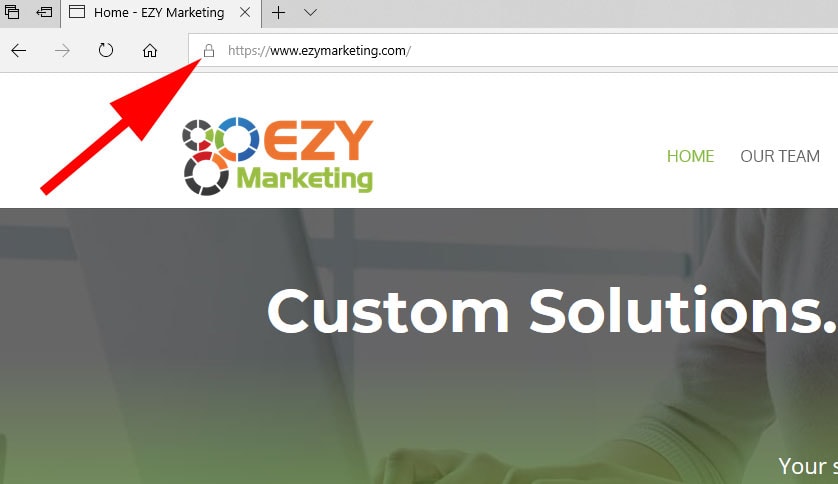Website Security – Why You Need an SSL Certificate Yesterday!
Yes, this post is going to be full of tech stuff – but hang in with us, because you need to hear this!
You wouldn’t ignore the check engine light in your car, would you? Consider this post the equivalent of us turning on the warning light for your website. It doesn’t mean you need to change your own oil (or fix your own website), but you really need to contact a professional to get it taken care of.
First, let’s cover the basics. What is SSL?
SSL (Secure Socket Layers) is a security standard for encrypted links between a website and your computer. It ensures that all data between your computer and the website remains private and securely integrated. SSL is installed by your webmaster, and there is fee to purchase the certificate (separate from your domain name and hosting). But don’t worry, your webmaster can guide you through the process of claiming your own SSL Cert.
How do you know if you have SSL?
This one is relatively easy. If you have SSL, it shows up in your browser address bar with a small padlock icon. The beginning of the url should also read httpS://www.website.com – that “S” at the end of “http” indicates that the connection is Secure. You should already be looking for this at any website you visit, particularly those where you are inputting information like personal info or payment. (If you need a refresher on staying up to date with analyzing links, check out this post we wrote on Phishing https://www.ezymarketing.com/phishing-5-ways-to-protect-your-data-now/)
As little as a couple years ago, the only websites that “needed” SSL certificates were those that made economic transactions, such as shopping carts and credit card payments. But as we become more aware of internet security and data protection, ALL websites should have SSL certificates today. In fact, you can be penalized by search engines and browsers if you don’t, so it’s more important than ever to make sure you’re set up correctly.
Let’s recap with the top 3 reasons you need SSL:
- It makes your website more secure. You might say, “I don’t sell anything”, but you most likely have a contact form where visitors can message you – elements like this need security, too.
- Most browsers (Chrome, Firefox, Edge, Microsoft Explorer) flag websites without SSL, and your visitors will be warned that your site is unsafe. Not the best first impression.
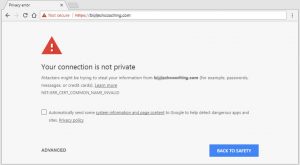
- Google and other search engines rank sites without SSL lower in their results. Can you really afford for this element to push your business down in results? We didn’t think so.
So what are you waiting for? We turned on your website check engine light – it’s time to take a look under the hood and make sure you are all set and secure for your visitors.