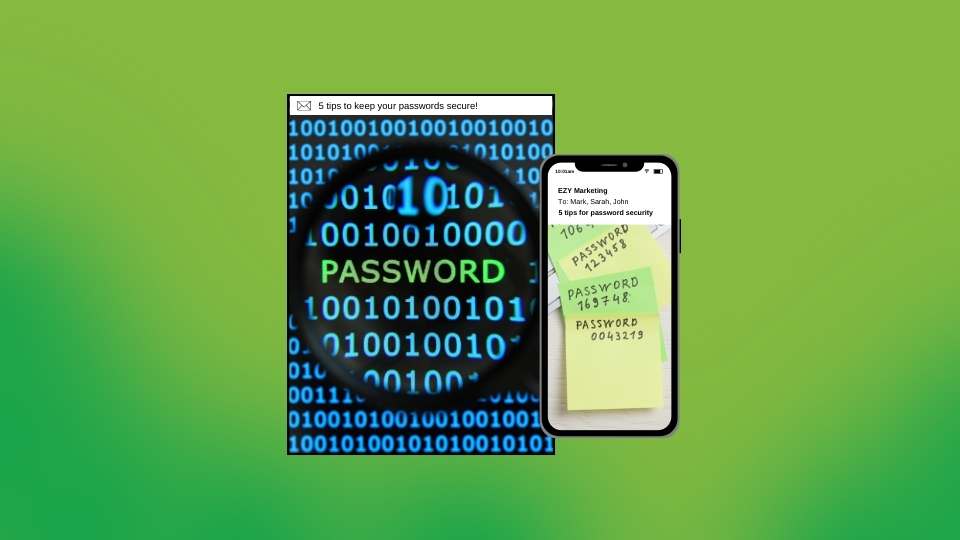Are weak passwords putting your business assets and client information at risk? Roughly 50 percent of data breaches involve stolen passwords.
Password security should be a top priority for individuals as well as businesses. A strong password policy is key to protecting not only your personal information but also any business assets or client information that you manage.
As the internet continues to expand, so does the growing threat of hacking. Cybercriminals get more and more sophisticated in their methods of cracking passwords using malware, automated programs, and good old-fashioned phishing. Be vigilant! Weak passwords put you at risk for identity theft, intrusion, and extortion.
EZY Marketing recommends using these five tips to boost your password security:
1. Use a Unique Password for Each Account
If you use the same password for food delivery, emails, and your bank account, you risk compromising them all. Don’t use the same password across multiple accounts. That way, if one is breached, the others won’t be at risk.
2. Randomize Passwords
Avoid using personal information such as birthdays, child or pet names, car models, etc. Single words and numbers like (Password1) or sequenced characters like (12345) or (5555) are also weak passwords. Instead, use a combination of upper and lower case letters, numbers, and special characters (!#$%&). Strong passwords should be 16 characters or the maximum length allowed.
3. Change Passwords Periodically
If you’ve had the same passwords since college, it’s time for an update. Unfortunately, most people rarely change their passwords. We recommend resetting passwords every 90 days to reduce exposure. Set a reminder for yourself.
4. Use Multi-Factor Authentication
Two-factor or multi-factor authentication (MFA) adds an additional layer of protection to your passwords and is becoming the industry standard. Enabling MFA for your accounts requires an additional step beyond the standard username and password. Common types of two-factor authentication include SMS text message authentication, push notification, software or hardware tokens, biometrics, and apps such as Google Authenticator.
5. Use a Password Manager Password
The downside to strong, unique passwords is that they are nearly impossible to remember. If you’re in the habit of jotting passwords on paper or keeping a file on your computer or phone, you’re opening the door to a massive data breach. Instead, use a password manager to securely generate, store, and organize multiple passwords. Trusted options include LastPass, KeePass, Keeper, and Password Safe.
Here at EZY Marketing, we have been using LastPass for several years and we love to be able to access links and passwords on the desktop, laptop, and cell phone.